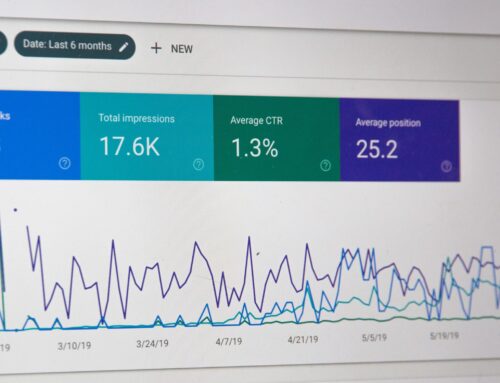You just rolled out a new training solution last week. It was a big project and it came out great. But the stakeholder just emailed you to ask about doing an update to add some upcoming changes. In today’s fast-paced work world, it’s true that nothing lasts forever. Whether you’re fighting to stay on top of software updates or employee retention woes, things must change. Iteration is a big help for keeping your solutions current.
You just rolled out a new training solution last week. It was a big project and it came out great. But the stakeholder just emailed you to ask about doing an update to add some upcoming changes. In today’s fast-paced work world, it’s true that nothing lasts forever. Whether you’re fighting to stay on top of software updates or employee retention woes, things must change. Iteration is a big help for keeping your solutions current.
In short, it means working on something many times and getting a little closer to your goal every time.
What Does Iteration Help With?
Expecting to re-work a solution puts you in a different mindset from “one-and-done” projects. This mindset can help you lay the groundwork for more timely and effective updates, such as:
- Content changes, like process revisions or new software versions
- Revising based on learner feedback
- Converting training to a different format, like switching from ILT to eLearning or blended learning
- Adjusting for different target audiences, like different regions or job roles
- Translating into other languages
- Style guide or branding updates
- Any time something might change, aka most of the time
Why is Iteration Important?
 Since knowledge and skills “get stale” quickly these days, it’s critical that you review often and iterate as needed. Imagine that your “Introduction to Email” course is from the late 90s and is based on AOL. Yikes! Yes, you “have a course for that” but it’s not relevant for most people anymore.
Since knowledge and skills “get stale” quickly these days, it’s critical that you review often and iterate as needed. Imagine that your “Introduction to Email” course is from the late 90s and is based on AOL. Yikes! Yes, you “have a course for that” but it’s not relevant for most people anymore.
As I discussed back in 2016, “Everything is Iterative.” So, if you’re not going back and reviewing your organization’s learning solutions, they’re probably outdated. That could mean broken links in your online courses, job aids with old logos on them, software training that doesn’t show the right user interface, etc.
Fixing problems like these can help with:
- Ensuring accuracy
- Making learning solutions more helpful to your learners
- Showing learners that you care about their training and development
- Cutting down on duplicated information
- Maintaining a consistent look
With all of that said, how do you plan for iterations in advance? Going back and changing things sounds straightforward. You find what needs to be updated and you fix it. Sometimes it’s easy, but a lot of the time it’s not. That depends on the solution’s original design and creation.
Iteration Considerations
Here are some tips for saving time and effort:
- Ensure the dates on all print outs and files are correct
- If people don’t know when something was created or updated it’s hard to figure out if it’s current
- Keep a graphics list for each project (and/or save the graphics together outside the actual course)
- Checking a list to see how many times “screen cap of dashboard” appears is quicker and easier than looking through an entire solution
- This also makes it easier to find and re-use graphics
- When you can, use text rather than “graphic text”
- Text that’s built into a graphic needs to be changed in a graphics program, whereas “regular” text is easier to update
- Many eLearning tools can export text for translation, but this doesn’t usually include graphics, so “graphic text” gets missed
- Carefully consider whether to include narration
- When a narrated solution needs updates it usually affects the audio, that’s an additional time and cost consideration
- If you use narration, you’ll need to stay in touch with the actor
- Not knowing who narrated a solution or finding out that they’re not “in the business” anymore causes setbacks
- Many of these considerations apply to the use of video as well
- Keep the latest files up-to-date
- This is especially true for eLearning storyboards
- It’s easy to change a course file, but don’t forget to go back and update the storyboard to match
- If they don’t match that will cause major problems and delays down the road
Since everything changes so quickly these days it’s a good idea to plan for updates from the start. Iteration is key for keeping learning solutions current, and when you lay iteration-friendly groundwork it saves time and effort later.