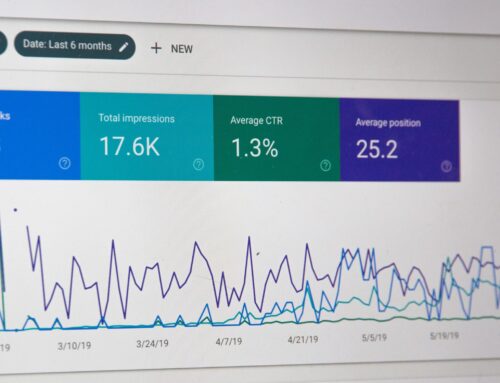With so many businesses transitioning towards remote work, it’s important to be aware of the potential risks. Criminals are always looking for any openings they can find and working from home could provide the perfect opportunity. Businesses and employees need to make sure that they don’t give these hackers a chance. Cybercrime is out there, and everyone has a part to play in keeping company property safe from attacks.
So, with that in mind, what is your company doing to stay ahead of danger?
Here are four tips you can start implementing today to keep your assets safe when working remote.
#1 Watch Out for Clever Hackers
One of the craftiest tactics being used by cybercriminals today is to lure you into giving them access to your device and its information yourself. Seemingly authentic or harmless emails can be the work of a hacker trying to gain entry. You should be wary of emails and never click on any links unless you’re absolutely certain that it’s safe to do so. One malicious link could be all a hacker needs to gain access to your device. This image from Capitol Federal is a great depiction of how a seemingly legitimate email can actually be malicious.
#2 Take the Extra Step
Most of us don’t enjoy the hassle of creating complex passwords for every online account that we have. However, that’s exactly what we need to do. One compromised account could mean a world of trouble if you didn’t do your due diligence.
Imagine if you had one key that gave you access to your safe, car, and all the doors inside and outside of your home. Now imagine if a criminal could obtain a copy of that key from anywhere in the world without your knowledge. What havoc could they wreak with that kind of access? That’s how easy we make it for hackers when we protect all our accounts with the same password.
In addition to having numerous passwords, make sure that you use a combination of numbers and letters, without using your name or birthday. This makes it way more difficult for a hacker to access any of your passwords in the first place.
 #3 Only Connect to the Safest Possible Networks
#3 Only Connect to the Safest Possible Networks
When you’re outside the safety net of your office’s network, you need to be extremely careful with what networks you connect to. Typically, your office would be using a more secure network than what you have at home. And in addition to that, I.T. managers would constantly be monitoring its safety. Since this isn’t the case when you’re remote, you need to take precautions yourself.
One of the best precautions you can take is to never work from a public network. It may be tempting to take your laptop to the coffee shop around the corner or to work at the airport while waiting for your flight, but you’d be putting yourself at risk each time you use a network that isn’t exclusively for your home… And keep in mind that using a private network alone doesn’t guarantee safety. There are extra steps you should take to tighten up your security. You can put firewalls in place, change your router password, and use a VPN if you can. Altogether, these steps make it incredibly hard for anyone to catch you out.
#4 Limit Who Gets Administrative Rights
If you’re in a position to decide who gets access to what in your company, one of the best ways to reduce risk is to limit access as much as you can. The more workers that have administrative access, the higher the chance of a hacker gaining full access to company data. For the most part, employees should only gain access on a need-to-know basis. This is a fairly simple measure that can help prevent a catastrophe.
Takeaways
As more and more workers are starting to step into remote work, it’s important to be aware of the potential risks that exist. But while the cybersecurity threat posed by hackers is real, you shouldn’t be alarmed. Taking the steps outlined here put you and your company in great stead to repel any possible cyberattacks.


 #3 Only Connect to the Safest Possible Networks
#3 Only Connect to the Safest Possible Networks